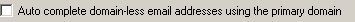Domains
Settings you wish to use to receive mail
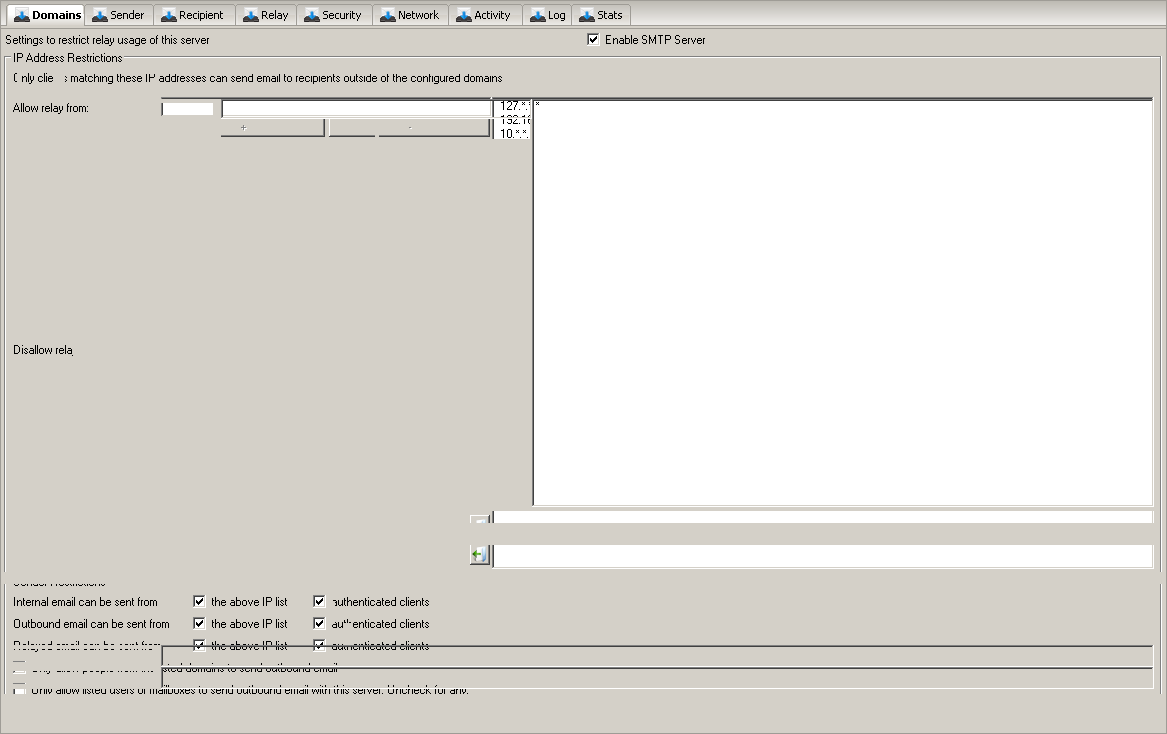
Email Domains
Domains
The domain list is used by Hexamail Guard to work out which email are incoming and which are outgoing. Email to recipients with addresses matching these domains are considered as incoming, and will be sent to the configured Existing Email Server. Email to recipients with addresses not matching these domains will be sent to the configured Smart Host or directly to the external email server using MX Lookup delivery.
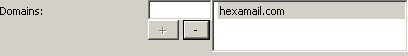
yourdomain.com,yoursecondarydomain.com
SMTP Greeting
Greet With Company Name
The greeting provided to connecting clients can optionally include company name shown in your license. When clients connect via SMTP to deliver email to your server they receive an 'SMTP Greeting' - this is a short banner telling the client about the server it is connecting to. The string can optionally include your company name as part of the greeting. Turn this off to remove your company name from the greeting string.
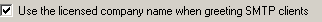
On/Off
on
Greet With Product Version
The greeting provided to connecting clients can optionally include product and version information. When clients connect via SMTP to deliver email to your server they receive an 'SMTP Greeting' - this is a short banner telling the client about the server it is connecting to.
The string can optionally include your product name and version name as part of the greeting. This allows other organizations to debug any potential problems. In some situations you may want to disable this to prevent malicious attacks based on known vulnerabilities, thought there are no known vulnerabilities at this time.
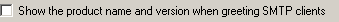
On/Off
off
on